One hot encoding refers to transforming the representation of categories from using numeric codes such as 1, 2, 3 to using arrays such as [1, 0, 0], [1, 0, 0], [1, 0, 0] where the index of the value 1 represents the actual category.
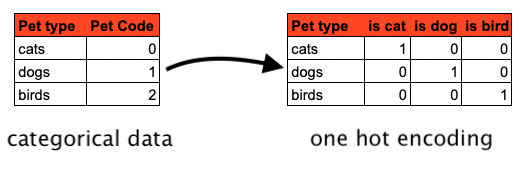
An example of one hot encoding
Let's say we have a set of photos with pets and we need to group these pictures based on the main subject of the picture. And we want to do this with a neuronal network.
The categories are as follows: cats, dogs, and birds.
Remember that neuronal networks work much better with numbers instead of strings.
So, the initial temptation is to assign each category to a code represented by a numeric value:
cats 0
dogs 1
birds 2 Our neuronal network will take some training data with photo objects and the code labeling the main object from that image:
const traingData = tf.tensor([photoA, photoB, photoC .... ])
const traingLabels = tf.tensor([0, 2, 2 .... ])
// in photoA we have a cat
// in photoB we have a bird
// in photoC we also have a bird and so onThis means that we expect our network to have just one output neuron, that gives a value representing what it thinks the image contains.
Well, this is our human brain speaking.
From a neuronal network point of view, when it comes to categorizing items, is much more efficient to have something like 3 output neurons where each value represents a probability of that object being in a category.
So, a better output can be:
[0.21, 0.88, 0.11]
// 21% this is a cat
// 88% this is a dog
// 0.11% this is a birdThe category will be represented with an array where if we have the value 1 at a specific index means that we have a 100% chance that the photo contains the animat type.
cats [1, 0 , 0] // 100% cat, 0% dog, 0% bird
dogs [0, 1 , 0] // 0% cat, 100% dog, 0% bird
birds [0, 0 , 1] // 0% cat, 0% dog, 100% bird Therefore we will now represent the training data as follows:
const traingData = tf.tensor([photoA, photoB, photoC .... ])
const traingLabels = tf.tensor([
[ 1, 0, 0 ],
[ 0, 0, 1 ]
[ 0, 0, 1 ]
//...
])
// in photoA we have 100% cat , 0% dog, 0% bird
// in photoB we have 0% cat, 0% dog, 100% bird
// in photoC we also have 0% cat, 0% dog, 100% birdIf we would need to add one extra category we will increase the length of the resulting arrays:
cats [1, 0 , 0, 0]
dogs [0, 1 , 0, 0]
birds [0, 0 , 1, 0]
fishes [0, 0 , 0, 1] Using the tf.oneHot() in TensorflowJs
The TensorflowJs library comes with the tf.oneHot built-in function for hot encoding.
So, if we want to one hot ecode a tensor we can do as follows:
const labels = tf.tensor1d([0,2,2], 'int32')
const oneHotLabes = tf.oneHot(labels, 3) // we have 3 labels in total
oneHotLabes.print()
// Tensor
// [[1, 0, 0],
// [0, 0, 1],
// [0, 0, 1]]Basically, for each value from within the labels tensor, the oneHot() function will create a corresponding tensor that:
- has a length of 3
- is filled with 0 values
- will place the value 1 at the index equal to the value read from the
labelstensor
Note, that the oneHot() function requires a tensor of type int32, or we will get an error.
If we want to replace the 0 and 1 values from when the index matches or not the location we can use the onValue and offValue optional parameters:
const labels = tf.tensor1d([0,2], 'int32', 5, -1)
const oneHotLabes = tf.oneHot(labels, 3)
oneHotLabes.print()
// Tensor
// [[5, -1, -1],
// [-1, -1, 5]]Before you go be sure to check also the TensorflowJs argmax() as it directly relates to the hot encoding function.
📖 50 Javascript, React and NextJs Projects
Learn by doing with this FREE ebook! Not sure what to build? Dive in with 50 projects with project briefs and wireframes! Choose from 8 project categories and get started right away.
📖 50 Javascript, React and NextJs Projects
Learn by doing with this FREE ebook! Not sure what to build? Dive in with 50 projects with project briefs and wireframes! Choose from 8 project categories and get started right away.