The fun project of the day is building a pincode that accepts pasting across multiple input fields. And we want to do all of this using just pure vanilla Javascript, no extra libraries.
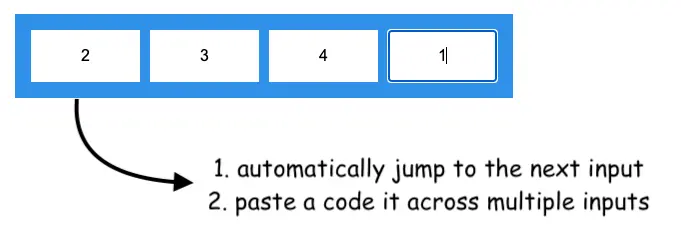
So, the requirements are as follows:
- when manually typing it will automatically jump to the next input
- we can copy a code and paste it across multiple inputs, each digit from the code ending up in its corresponding input field
We will start with this basic HTML structure:
<form name="verify">
<div class="inputs">
<input type="text" name="n1" maxlength="1">
<input type="text" name="n2" maxlength="1">
<input type="text" name="n3" maxlength="1">
<input type="text" name="n4" maxlength="1">
</div>
</form>You may have noticed that we are wrapping all in a form element. This work great with using the input event. This event will get triggered each time a digit was inputted, thus allowing us to automatically move and focus the next input element:
const handleInput = ({target: input}) => {
if (input.nextElementSibling && input.value) {
input.nextElementSibling.focus()
}
}
form.addEventListener('input', handleInput);The paste code handling is done by attaching a paste event listener to the inputs:
const handlePaste = (e) => {
const paste = e.clipboardData.getData('text')
inputs.forEach(
(input, i) => input.value = paste[i] || ''
)
}
inputs[0].addEventListener('paste', handlePaste);The CSS is pretty simple. You can check it out in the full code of the example. The only thing to mention is the usage of the place-items to center elements in grids and using the :root selector to define the CSS variables.
You can see on GitHub pages the working example, and browse the full code of the example.
Posbile improvements to this example:
- limit the input types to just digits
- auto-select the first digit if we don't start from it
- triggering a Javascript event when the code has been fully entered
- trigger an exception when the pasted code is not the same length as the pin code component
And speaking of copy-paste events you may also want to check this tutorial about how to use the clipboard API in React and Javascript. Or how to use this code to add support for copy-paste operations to a React pincode component.
📖 50 Javascript, React and NextJs Projects
Learn by doing with this FREE ebook! Not sure what to build? Dive in with 50 projects with project briefs and wireframes! Choose from 8 project categories and get started right away.
📖 50 Javascript, React and NextJs Projects
Learn by doing with this FREE ebook! Not sure what to build? Dive in with 50 projects with project briefs and wireframes! Choose from 8 project categories and get started right away.