After publishing the NextJs 13 pagination example with useInfiniteQuery() I've got an email asking how can we implement client side pagination for a very long array of objects in React.
Let's say that we receive an array with a few hundred entries and we want to use React to paginate this data on the client side and show it in a table.
And we want to wrap it all in a usePagination() hook:
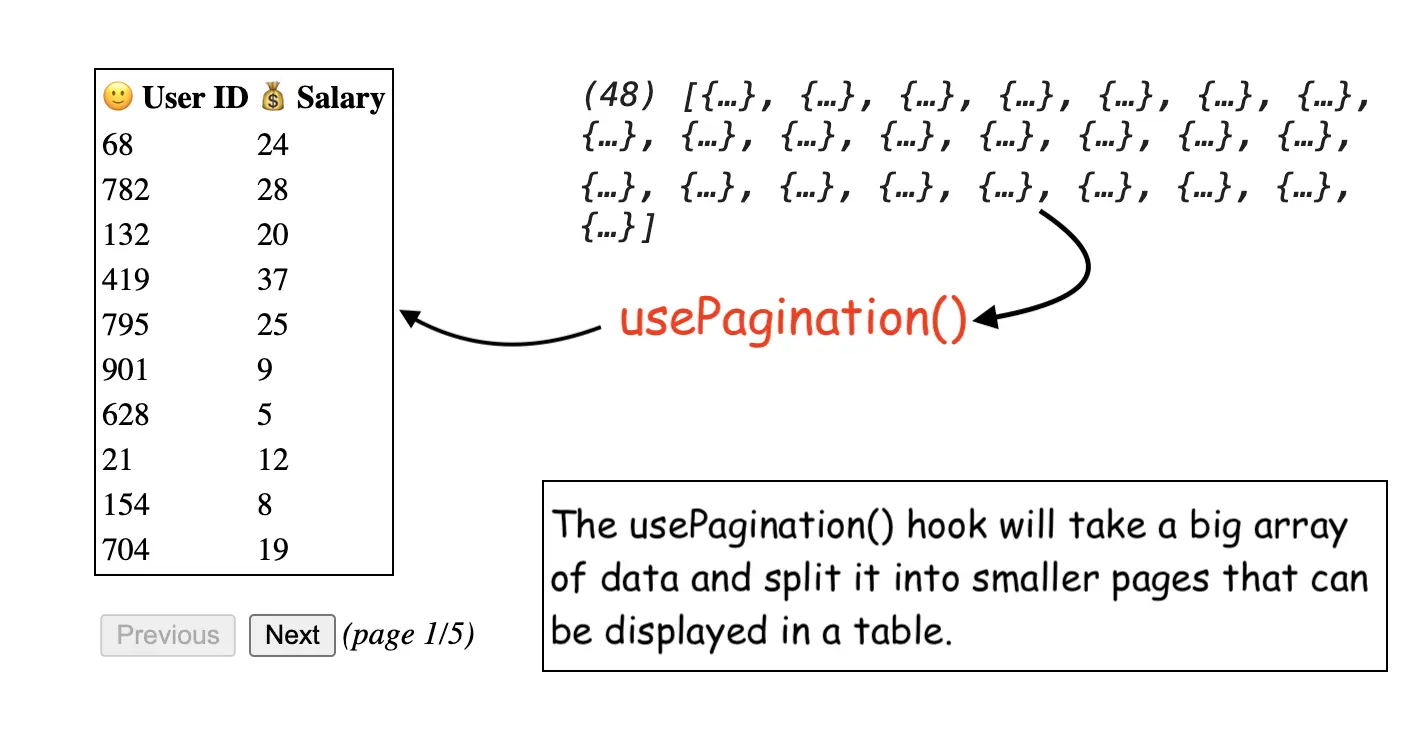
If you want to skip ahead, you can play with the live example here, and here is the GitHub repo.
Generating the data array
We will start by generating some test data:
const array = Array.from(
{length: 48}, () => ({
id: Math.floor(Math.random() * 1024),
salary: Math.floor(Math.random() * 40)
})
);The below code will produce an array of random objects with the following format:
[ {id: 123, salary: 12}, {id: 456, salary: 34} ... }Making the usePagination() React hook
Now for the magic part let's implement the usePagination() hook. It will take the following parameters:
itemsall data array that needs to be paginatedpagethe currently active page; by default, we start from the first pageperPagehow many items we want to have per page; defaults to 10
Below is the implementation:
const usePagination = (items, page = 1, perPage = 10) => {
const [activePage, setActivePage] = useState(page)
const totalPages = Math.ceil(items.length / perPage)
const offset = perPage * (activePage - 1)
const paginatedItems = items.slice(offset, perPage * activePage)
return {
activePage,
nextPage: ()=> setActivePage(p => p < totalPages ? p + 1 : p),
previousPage: ()=> setActivePage(p => p > 1 ? p - 1 : p),
totalPages,
totalItems: items.length,
items: paginatedItems,
}
}The usePagination() hook us will give us back the following data:
activePageis the index of the currently active pagenextPage,previousPagefunctions that control theactivePagetotalPageshow many pages of data we haveitemsan array with the items for the active page
Example usage:
const { activePage, nextPage, previousPage, totalPages, totalItems, items } = usePagination(array);Displaying the usePagination() data in a table
And finally, we can take the data, paginate it using the hook and display it in a table with the corresponding page controls:
const App = () => {
const { activePage, nextPage, previousPage, totalPages, totalItems, items } = usePagination(array);
return <div>
<h1>Static array paginated in React</h1>
<table>
<thead><tr>
<th>🙂 User ID</th>
<th>💰 Salary</th>
</tr></thead>
<tbody>
{items.map( (item, i) => <tr key={i}>
<td>{item.id}</td>
<td>{item.salary}</td>
</tr>)}
</tbody>
</table>
{/* Control bar for the page data */}
<p>
<button onClick={previousPage}
disabled={activePage <= 1}>
Previous
</button>
<button onClick={nextPage}
disabled={activePage >= totalPages}>
Next</button>
<em>(page {activePage}/{totalPages})</em>
</p>
</div>
}And there you have it! The full code is here and the live example here.
📖 50 Javascript, React and NextJs Projects
Learn by doing with this FREE ebook! Not sure what to build? Dive in with 50 projects with project briefs and wireframes! Choose from 8 project categories and get started right away.
📖 50 Javascript, React and NextJs Projects
Learn by doing with this FREE ebook! Not sure what to build? Dive in with 50 projects with project briefs and wireframes! Choose from 8 project categories and get started right away.