Ever wonder how sites like google docs are able to put content into your clipboard without you manually need to select all text and hitting ctrl+c?
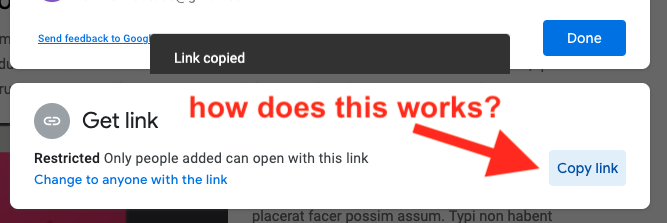
Well, this is done via the Javascript Clipboard API. You get access to it through the navigator.clipboard object.
If you want to store something in the user clipboard we will use the clipboard.writeText() method. Given that we don't know for sure how much it will take until that info is transferred the operation is async therefore the writeText() will return a promise that will be resolved when the transfer has been finalized.
navigator.clipboard.writeText(SOME_VALUE)
.then(() => alert("Text is now stored your cliboard!"))The same applies when reading data from the user clipboard.
navigator.clipboard.readText()
.then(value => alert("Read:" + value))Both methods are fully supported in all browsers.
If you want to implement the copy to clipboard functionality in React I've made an example for it including a custom React hook.
Btw, using the navigator object you can also use the navigator object to detect if we are on a 3g, 4g or Wifi. Happy coding!
📖 50 Javascript, React and NextJs Projects
Learn by doing with this FREE ebook! Not sure what to build? Dive in with 50 projects with project briefs and wireframes! Choose from 8 project categories and get started right away.
📖 50 Javascript, React and NextJs Projects
Learn by doing with this FREE ebook! Not sure what to build? Dive in with 50 projects with project briefs and wireframes! Choose from 8 project categories and get started right away.