Let's see how we can write a CSS selector that targets all elements between two classes.
Take the below example:
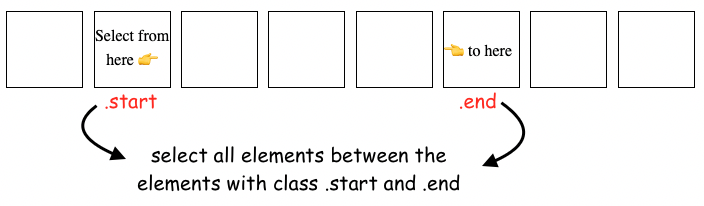
We want to add a background color to all the elements between the .start and .end classes.
Below is the CSS selector that does this:
/* Select all the elements between
the .start and .end classes */
.start ~ :not(.end,.end ~ *) {
background-color: orangered;
}And this is the result:
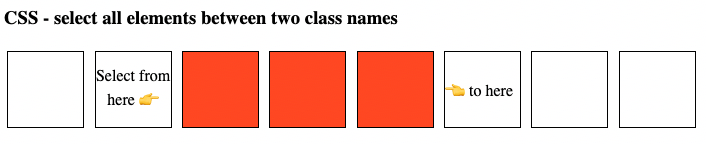
The way how this selector work is by selecting all sibling elements that come after an element with a class of .start but do not have a class of .end or any element that comes after an element with a class of .end.
As usual, you can check out the full code on Github and see the live example here.
Happy CSS styling, folks!
📖 50 Javascript, React and NextJs Projects
Learn by doing with this FREE ebook! Not sure what to build? Dive in with 50 projects with project briefs and wireframes! Choose from 8 project categories and get started right away.
📖 50 Javascript, React and NextJs Projects
Learn by doing with this FREE ebook! Not sure what to build? Dive in with 50 projects with project briefs and wireframes! Choose from 8 project categories and get started right away.